Contacts Backup
Posted by Unknown
on Sunday 17 November 2013
0
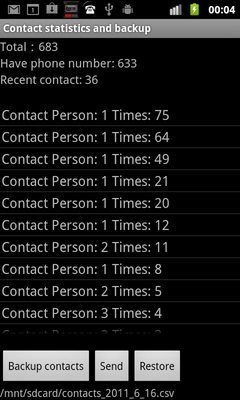
Simple UI , easy to use APP to backup your contacts. The output file is simple plain text file (CSV), you can edit it freely.
Features:
1. Summary contacts count and contact frequency.
2. Click on the summary list items will display the contact person who contact many times.
3. Backup contacts with phone number to SDCard.
4. Send the backup file to email/bluetooth/DropBox
5. Restore backup file to contacts of another phone
Backup and Restore procedure:
1. Backup contacts, then send to your email or save it to other place. (It’s a plain text file,so please check that file to make sure your data is backed up)
2. Copy the backup contacts file to your root directory of your new phone SDCard.
3. Restore this backup file
(If anything wrong happens, you can always import the backup csv file to Gmail then sync to your phone)
Note:
It’s always safe to backup your contacts and send to your email, then do other operations on your phone (delete data or reset).
Features:
1. Summary contacts count and contact frequency.
2. Click on the summary list items will display the contact person who contact many times.
3. Backup contacts with phone number to SDCard.
4. Send the backup file to email/bluetooth/DropBox
5. Restore backup file to contacts of another phone
Backup and Restore procedure:
1. Backup contacts, then send to your email or save it to other place. (It’s a plain text file,so please check that file to make sure your data is backed up)
2. Copy the backup contacts file to your root directory of your new phone SDCard.
3. Restore this backup file
(If anything wrong happens, you can always import the backup csv file to Gmail then sync to your phone)
Note:
It’s always safe to backup your contacts and send to your email, then do other operations on your phone (delete data or reset).
Size : 225k
Click Here To Download
Click Here To Download
 About the Author
About the Author
This content is posted by pk dev. He's professional web developer and search engine optimizer. He's also Android App Developer.
Get Updates
Subscribe to our e-mail newsletter to receive updates.
Share This Post
Related posts





0 comments:
We love to hear from you. Feedback